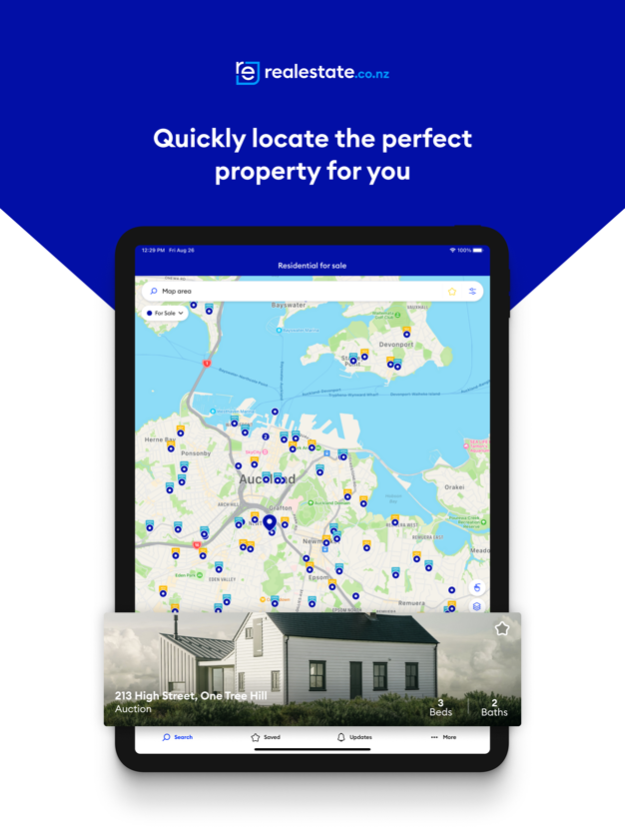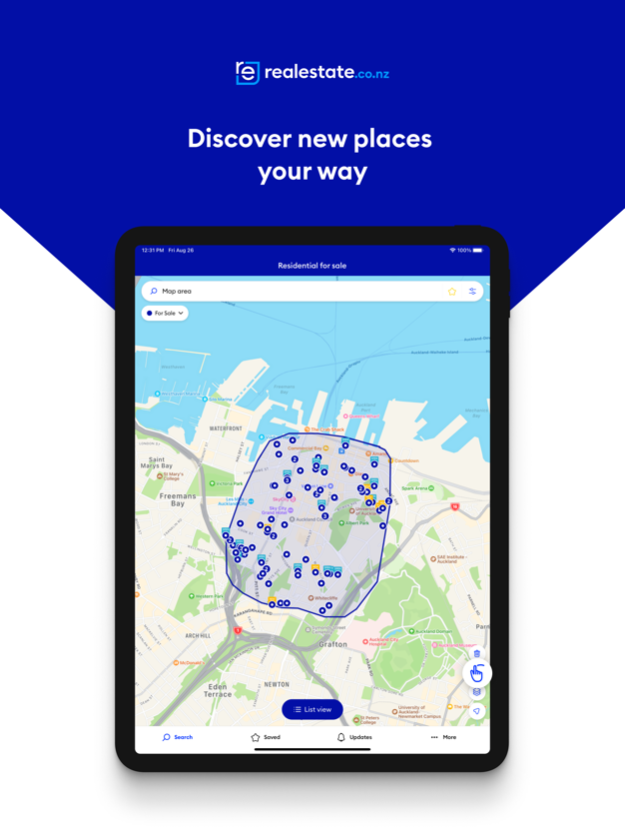Realestate 4.31.3
Continue to app
Free Version
Publisher Description
Find your perfect home, investment, commercial property, or business on the realestate.co.nz app.
The app is a speedy and visually engaging tool that offers a second-to-none map search, insightful market data, and property commentary at your fingertips.
Whether you’re house hunting, looking to lease or buy a commercial property, searching for a rural lifestyle change, or somewhere to rent, you’ll have all the options at your fingertips.
Dedicated only to property, realestate.co.nz is the home for serious property seekers to find their perfect property faster.
On the realestate.co.nz app you can:
- Discover properties for sale, rent, or lease throughout New Zealand in a list or map view
- Tailor your search to almost any requirement
- Save your favourite properties in one easy-to-find place, be instantly updated on any changes, and keep track with a rating and notes option
- Add properties to an in-built open home calendar or straight to your personal calendar, and get directions for your next visit
- Use a mortgage calculator to check if the home fits your budge
Sep 27, 2023
Version 4.31.3
We're always making improvements at Realestate.co.nz so you can have the speediest property experience.
Updates in this release:
- Minor UI tweaks and bug fixes
Have feedback? Email us feedback@realestate.co.nz
About Realestate
Realestate is a free app for iOS published in the Food & Drink list of apps, part of Home & Hobby.
The company that develops Realestate is Realestate.co.nz. The latest version released by its developer is 4.31.3.
To install Realestate on your iOS device, just click the green Continue To App button above to start the installation process. The app is listed on our website since 2023-09-27 and was downloaded 1 times. We have already checked if the download link is safe, however for your own protection we recommend that you scan the downloaded app with your antivirus. Your antivirus may detect the Realestate as malware if the download link is broken.
How to install Realestate on your iOS device:
- Click on the Continue To App button on our website. This will redirect you to the App Store.
- Once the Realestate is shown in the iTunes listing of your iOS device, you can start its download and installation. Tap on the GET button to the right of the app to start downloading it.
- If you are not logged-in the iOS appstore app, you'll be prompted for your your Apple ID and/or password.
- After Realestate is downloaded, you'll see an INSTALL button to the right. Tap on it to start the actual installation of the iOS app.
- Once installation is finished you can tap on the OPEN button to start it. Its icon will also be added to your device home screen.